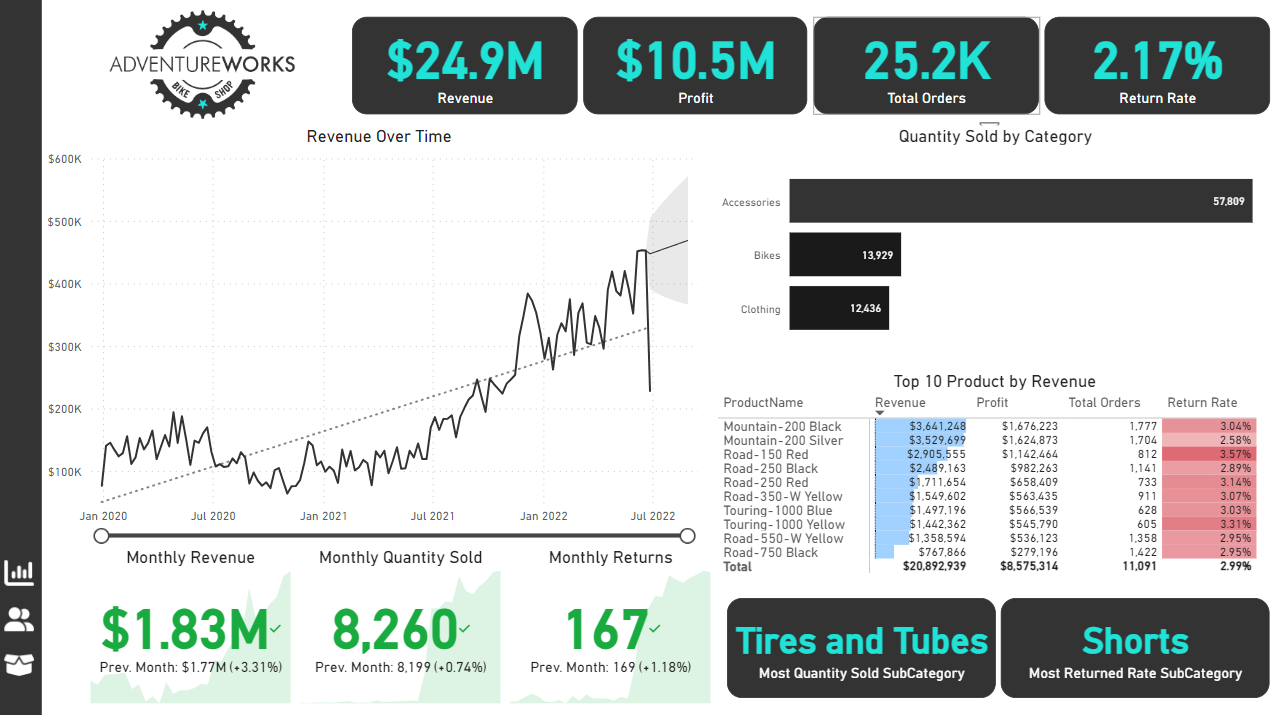Hi, I’m Abdullah Khan
a
Data Analyst
Power BI Specialist
SQL Specialist
A results-driven Data Analyst with a Bachelor's Degree in Software Engineering from COMSATS University Islamabad, Abbottabad Campus. Demonstrates extensive practical experience through internships in web development and IT, and a strong command of data analytics tools such as Power BI, SQL, and Python. Possesses a proven track record in performing Exploratory Data Analysis (EDA) to uncover patterns and trends within large datasets, and is skilled at cleaning, preparing, and transforming raw data into meaningful insights that drive strategic decision-making. With hands-on expertise in software testing, project management, and full-stack development (MERN stack), this individual adeptly bridges the gap between technical proficiency and business acumen to enhance processes, identify key opportunities, and contribute to overall company growth.
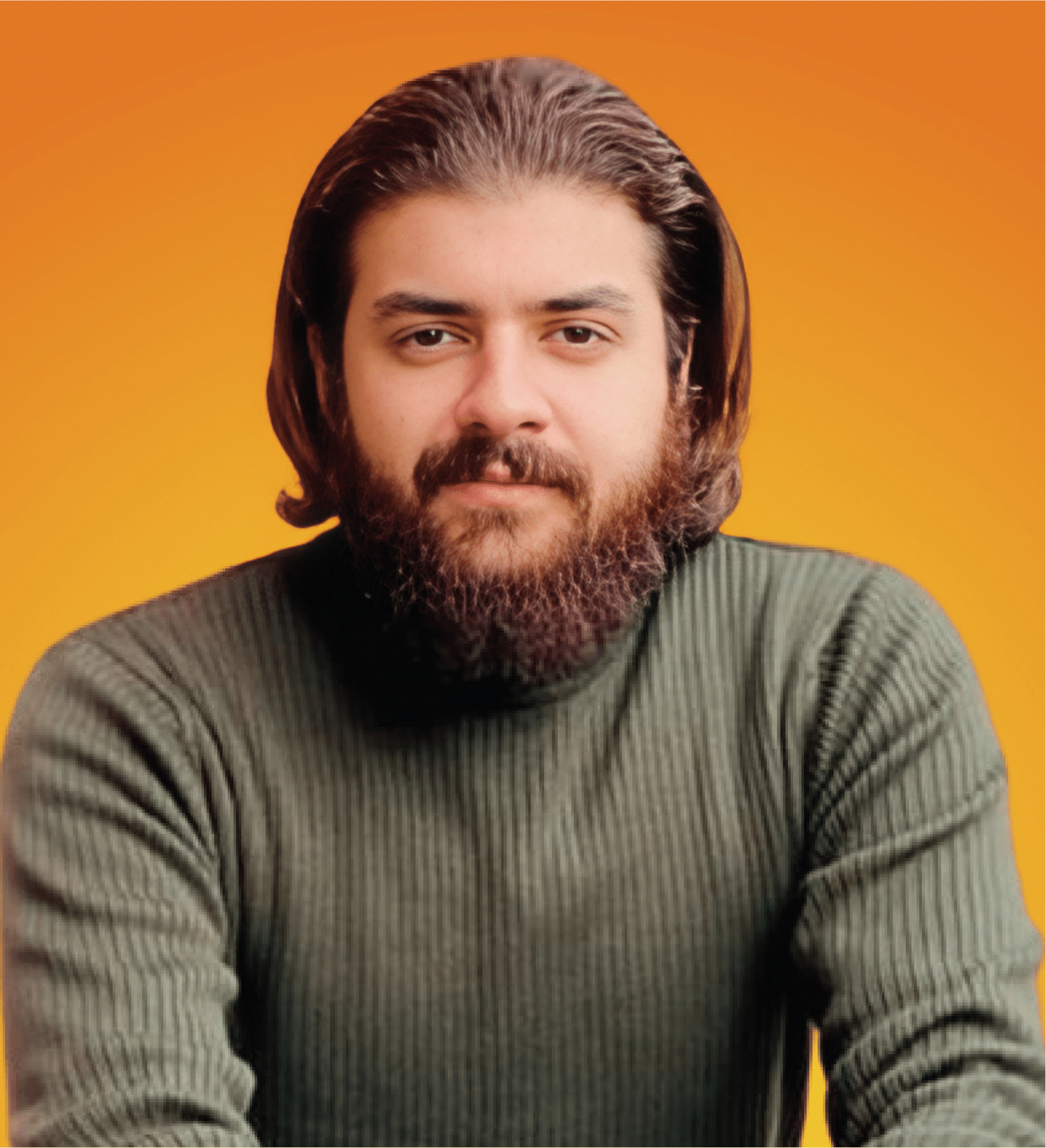
What I Do
Data Analyst
I possess strong skills in data analysis, including the ability to collect, analyze, and interpret large datasets to extract actionable insights. My expertise extends to statistical techniques and programming languages such as SQL and Python, enabling me to conduct thorough analyses and derive meaningful conclusions. Additionally, I am proficient in utilizing data visualization tools to present findings in a clear and concise manner, facilitating effective communication of insights to stakeholders.
Business Intelligence
With experience as a Business Intelligence Specialist, I have honed my ability to transform raw data into valuable insights that drive strategic decision-making within organizations. My proficiency lies in data modeling, reporting, and dashboard creation, allowing me to provide comprehensive business insights to stakeholders at all levels. I am adept at leveraging various tools and technologies to ensure the delivery of actionable insights that contribute to organizational success.
Power BI Specialist
As a Power BI Specialist, I excel in utilizing Microsoft Power BI for data visualization and analysis purposes. My skills include designing interactive dashboards, creating robust data models, and performing advanced analytics to empower users with intuitive reports and visualizations. By leveraging Power BI, I facilitate informed decision-making processes across the organization, enabling stakeholders to gain valuable insights into business performance and trends.
My Portfolio
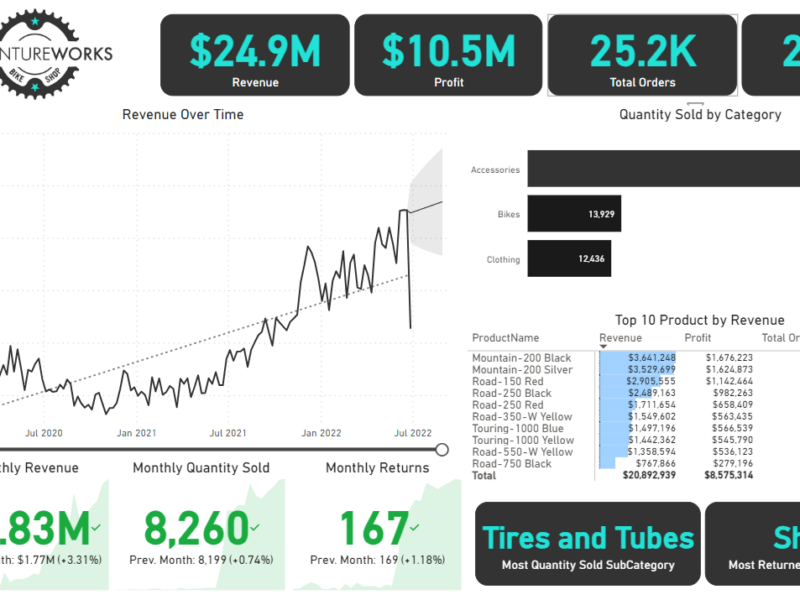
The Situation:
Adventure Works is a fictional global manufacturing company that produces cycling equipment and accessories, with activities stretching across three continents (North America, Europe, and Oceania). Our goal is to transform their raw data into meaningful insights and recommendations for management. More specifically, we need to:
- Track KPIs (sales, revenue, profit, returns)
- Compare regional performance
- Analyse product-level trends
- Identify high-value customers
The Data:
We’ve been given a collection of raw data (CSV files), which contain information about transactions, returns, products, customers, and sales territories in a total of eight tables, spanning from the years 2020 to 2022.
The Task: We are tasked with using solely Microsoft Power BI to:
- Connect and transform/shape the data in Power BI’s back-end using Power Query
- Build a relational data model, linking the 8 fact and dimension tables
- Create calculated columns and measures with DAX
- Design a multi-page interactive dashboard to visualize the data in Power BI’s front-end
The Process:
1. Connecting and Shaping the Data
Firstly, we imported the data into the Power Query editor to transform and clean it. The next process involved:
Removing Duplicates: Duplicate entries were removed from the dataset to ensure accurate analysis.
Handling Null or Missing Values: For some columns, missing values were replaced with defaults or averages. Null values in “key” columns were removed using filters.
Data Type Conversion: Columns were converted to appropriate data types to ensure consistency. Dates were converted to Date type, numerical columns to Decimal or Whole Numbers, and text columns to Text.
Column Splitting and Merging: Several columns were split to separate concatenated information, or merged to create a unified name (such as Customer Full Name).
Standardising Date Formats: All date columns were formatted consistently to facilitate time-based analysis. This step was important for ensuring accurate time-series analysis in Power BI.
Removing Unnecessary Columns: Irrelevant columns were removed to streamline the dataset. This helped focus the analysis on relevant information, reducing memory usage and improving performance.
2. Building a Relational Data Model
Secondly, we modeled the data to create a snowflake schema. This process involved creating relationships between the dimension and fact tables, ensuring cardinalities were one-to-many relationships.
Enabling active or inactive relationships, creating hierarchies for fields such as Geography (Continent-Country-Region) and Date (Start of Year-Start of Month-Start of Week-Date), and finally hiding the foreign keys from report view to ease the data analysis and visualization steps and reduce errors.
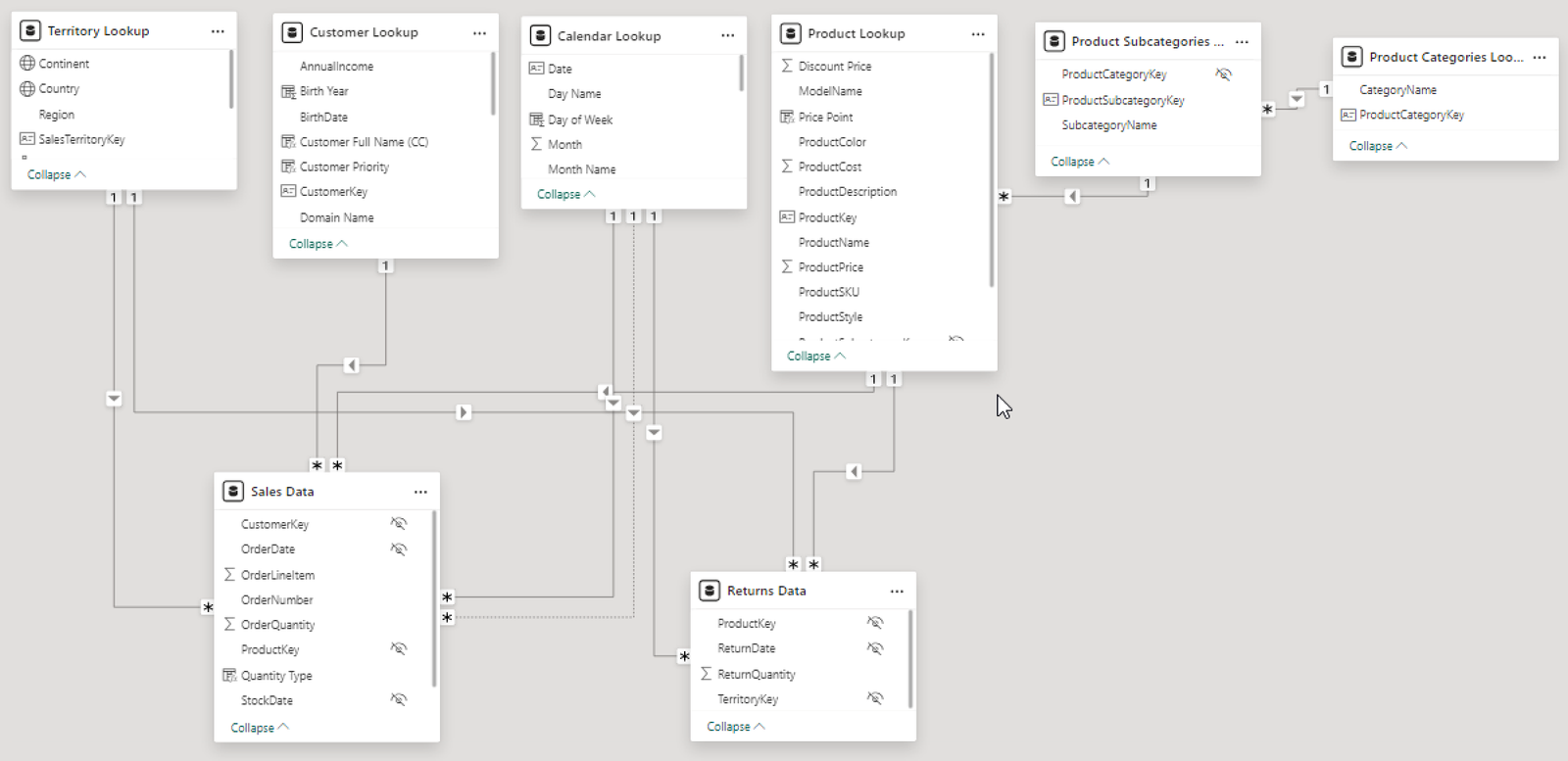
3. Creating Calculated Columns and Measures
Next, we used Power BI’s front-end formula language, DAX, to analyze our relational data model and create several calculated columns (for filtering) and measures (for aggregation), that we could later reference and use when analyzing and visualizing the data.
We used calculated columns to determine whether a customer is a parent (Yes/No), a customer’s income level (Very High/High/Average/Low), a customer’s priority status (Priority/ Standard), and the customer’s educational level (High School/ Undergrad/ Graduate).
The list of calculated measures is available below and includes key information on revenue, profit, orders, returns, and more.
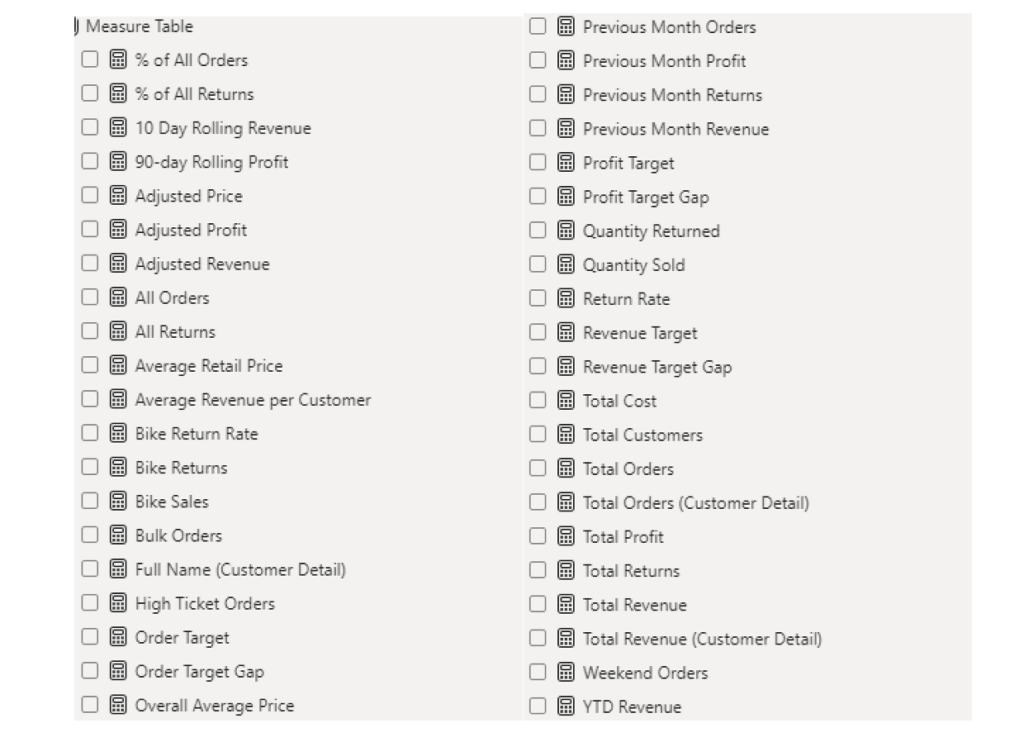
4. Visualising the Data
The final step of the project was creating a multi-page interactive dashboard, including a range of visuals and KPIs that could serve management and lead to informed decision-making. We used several visuals and tools to demonstrate and visualize the data across the 4 report pages, including KPI cards, line and bar charts, matrices, gauge charts, maps, donut charts, and slicers. We made sure the report was fully interactive and simple to navigate, with icons used to enable filters, cancel filters, and guide users to each report page with ease. Features such as drill-through, bookmarks, parameters, and tooltips were also used throughout the dashboard, further enhancing its usefulness and impact on management.
Executive Dashboard: The first report page provides a high-level view of Adventure Works’ overall performance. We used card visuals to present Key Performance Indicators such as overall revenue, profit margins, total orders, and return rates. We also included additional cards to compare current and previous month performances, providing insights into recent trends, a line chart to visualize the trending revenue from 2020-2022 and highlight long-term performance, and presented the number of orders by product category to aid in understanding product sales distribution, and used a further table to display the top 10 products based on key indicators (total orders, revenue, and return rate).
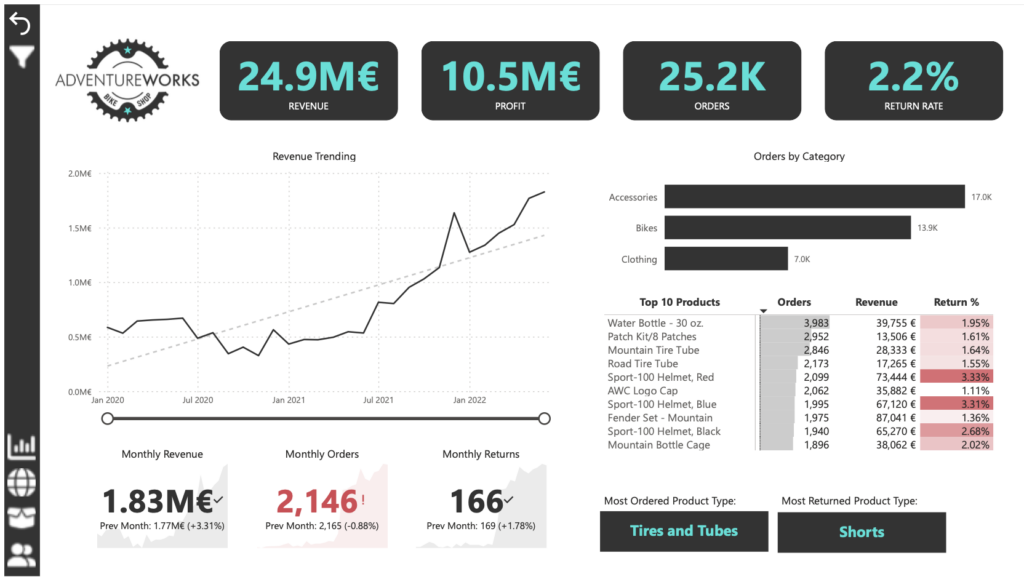
Map: The second report page consisted of a map visual, an interactive representation of sales volume across different geographical locations. This offered insight into Adventure Works’ global sales distribution and worldwide reach.

Product Detail: The third report page focuses on detailed product-level analysis. It displayed detailed product information for the selected top 10 products from the Executive Dashboard, using the drill-through feature. It also included gauge charts presenting actual performance vs target performance of monthly orders, revenue, and profit, and included an interactive line chart to visualize potential profit adjustments when manipulating the price of the product, aiding in strategic decision-making regarding pricing strategies. This report page also included a line chart including key weekly product information on total orders, revenue, profit, returns, and return rate.
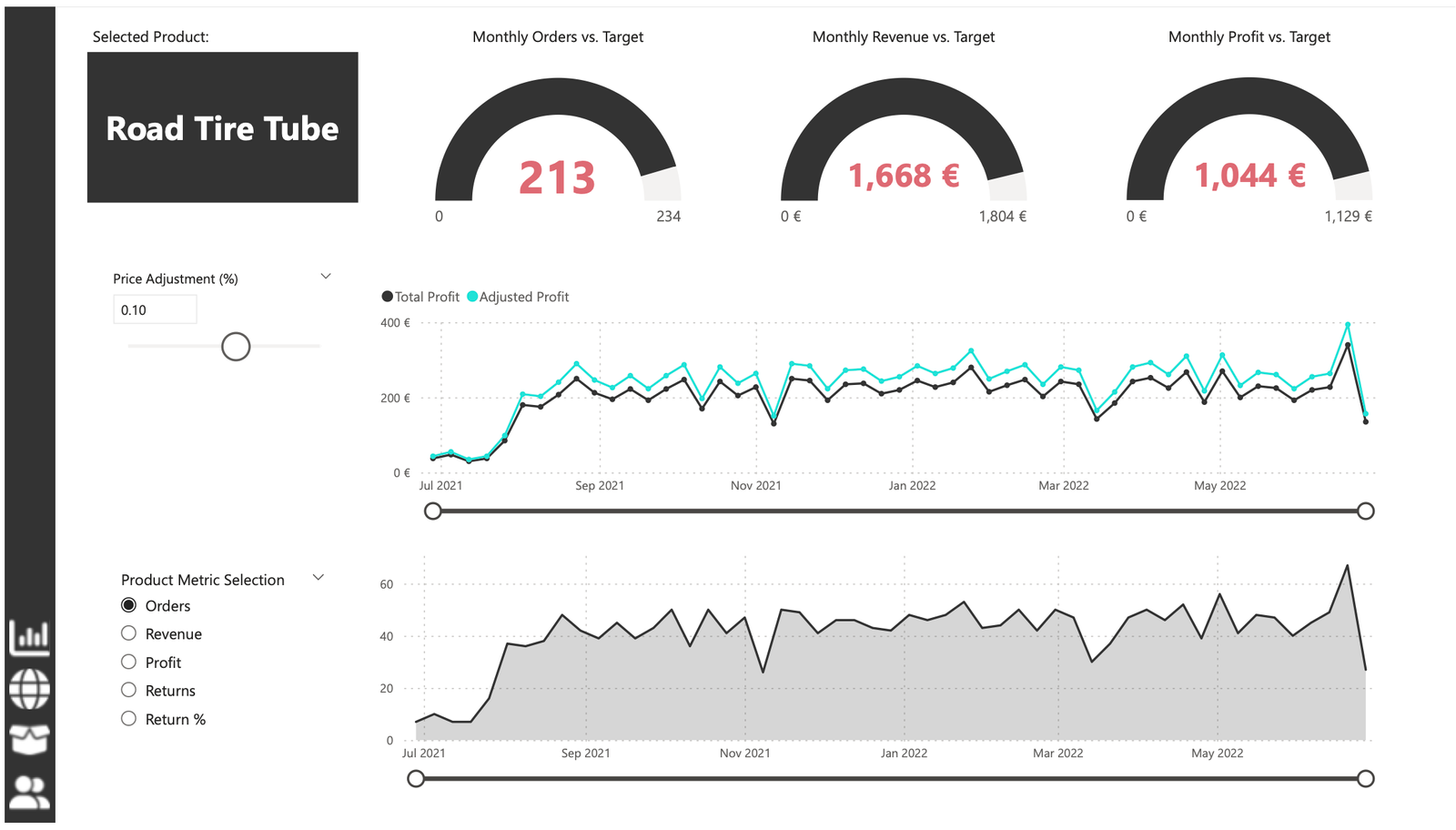
Customer Detail: The fourth and final report page provided a deeper insight into customer behavior and value. It used donut charts to break down customer groups into income level and occupation categories vs. total orders, helping in customer segmentation tactics, and used a matrix aided by KPI cards to identify high-value customers based on order and revenue contributions, aiding in identifying high-value customers and sales opportunities.
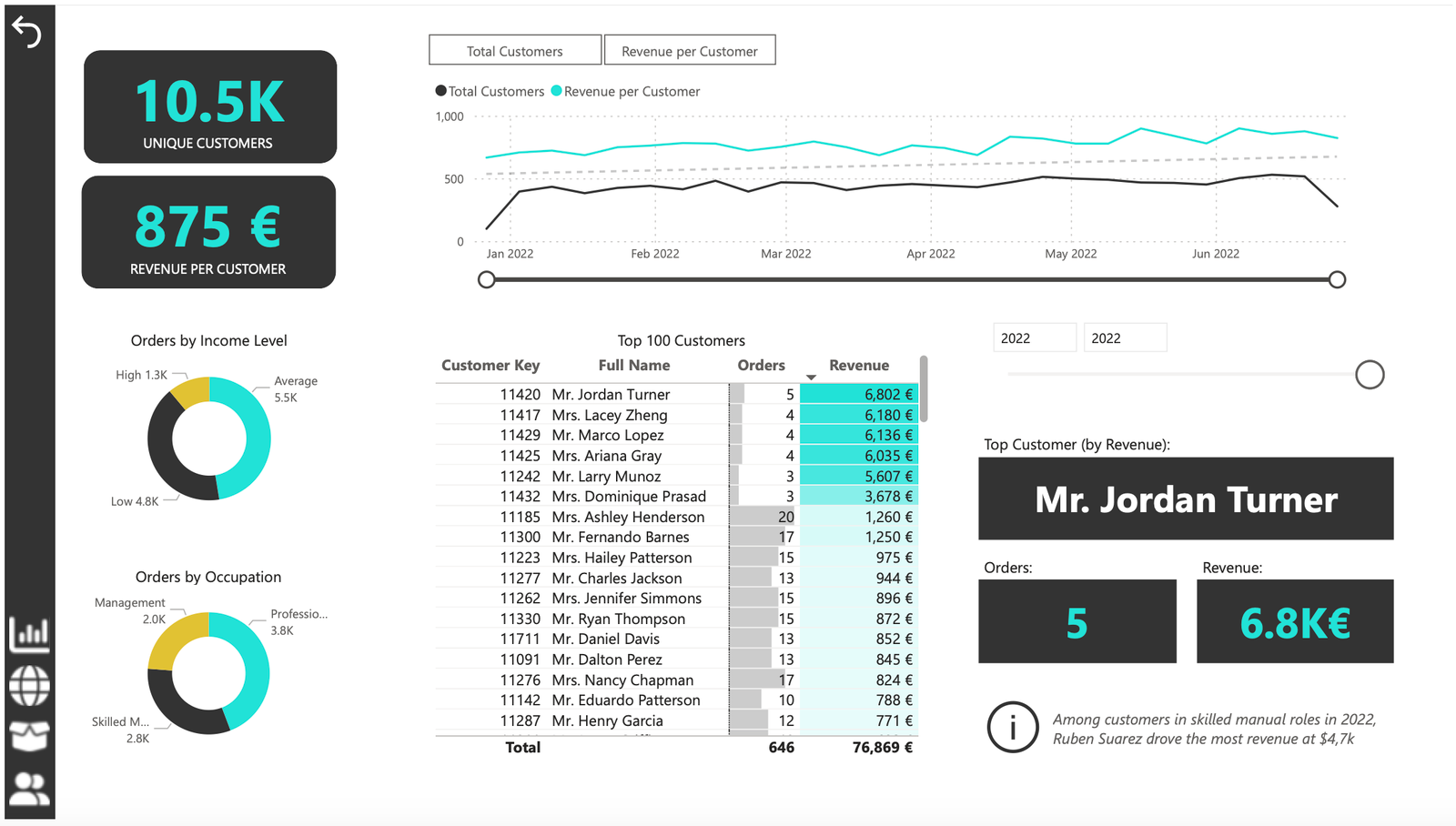
My Resume
Experience Background
Data Analyst
AL Khalil Builders and Marketing (Jun 2021 - Present)
- Developed and maintained automated reports using SQL and Python, reducing manual data
processing time by 40%
- Conducted in-depth data analysis on customer behaviour, resulting in a 15% increase in targeted
marketing effectiveness.
- Collaborated with cross-functional teams to define key performance indicators (KPIs) and establish
data-driven business strategies.
- Created and implemented data cleansing processes, improving overall data accuracy and integrity.
Designed and maintained Power BI dashboards for visualizing key business metrics, facilitating
data-driven decision-making at all organizational levels.
- Conducted statistical analysis on large datasets to identify trends and patterns, providing actionable
insights for decision-making.
- Conducted A/B testing to optimize website functionality, leading to a 20% increase in user
engagement.
- Assisted in the development and implementation of machine learning models for predictive
analytics, resulting in a 25% improvement in forecast accuracy
Data Scientist
E-Soft Pvt Ltd (Jan 2020 - Apr 2021)
- Working in collaboration with Product Managers to understand the challenges towards a product
development and provide a solution with ML & AI techniques.
- Implemented Recommendation System to improve the products sale in the consumer market.
- Fraud detection using different Kernel methods and Neural networks.
- Creating Image recognition model using Tensorflow.
- Analysis of ROC & AUC curve for the binary Classification data.
- Created Regression, Classification and Clustering models for different datasets.
- Identifying the Residuals in Linear & Non-Linear models.
- Analyzing the R`2 in the Linear prediction model.
- Performing Residual analysis of the data with its Residual plot.
- Predicting and analyzing multi-collinearity in the models.
- Analyzing the given data sets by splitting it into Training & Test data.
- Loading, summarizing & visualizing the data.
- Built K-Means, Db-Scan, Agglomerative & Hierarchical Clustering models
- Identifying the minima in the Scree plot to analyze the clustering model.
- Performing Anova test for the model.
Data Science Intern
E-Soft Pvt Ltd (Jun 2018 - Aug 2018)
- Performed feature engineering by transforming raw data into features that can be used by ML
algorithms.
- Collaborated with product managers and engineers on data collection methods for improving
accuracy of predictions.
- Analyzed large datasets to uncover insights, trends, and patterns using Python.
Education Background
Bachelor's Degree in Engineering
Mirpur University of Science and Technology (2015-2019)Electrical Electronics Engineering, CGPA : 3.85/4
Soft Skill
Leadership & Strategic Planning
Training and Development
Teamwork and Coordination
Recruiting & Onboarding
Communication & Presentation
Technical Skill
STATISTICS
MICROSOFT EXCEL
POWER BI
STRUCTURED QUERY LANGUAGE SQL
PYTHON
Certifications
Professional Data Analyst Certification Program
Analytix Camp (Jan 2024 – July 2024)
1. Proficient in Excel: Demonstrated ability to manipulate data, perform complex calculations, create pivot tables, and generate insightful visual.
2. Power BI Specialization: Capable of designing interactive dashboards and reports to visualize data trends and patterns, enabling stakeholders to make informed business decisions..
3. Proficient in SQL: Profound understanding of SQL querying language, adept at extracting and manipulating data from relational databases to conduct thorough data analysis and generate meaningful insights.
4. Strong foundation in Statistics: Possess a solid grasp of statistical concepts such as hypothesis testing, regression analysis, and probability theory, enabling accurate interpretation of data and formulation of data-driven recommendations.
5. Competent in Python: Proficient in utilizing Python programming language for data manipulation, analysis, and visualization tasks, leveraging libraries such as Pandas, NumPy, and Matplotlib to derive actionable insights from diverse datasets.
6. Comprehensive understanding of Data Analysis Methodologies: Equipped with a holistic understanding of various data analysis techniques and methodologies, including exploratory data analysis (EDA), and regression analysis, to extract actionable insights and drive business growth.
7. Effective Communication and Presentation Skills: Able to effectively communicate complex analytical findings to diverse stakeholders through clear and concise reports, presentations, and visualizations, facilitating informed decision-making processes across organizational levels.
Verification Link: Fahad Farooq Certification - Analytix Camp
Learning Git and Github
Linkedin Learning (Feb 2019)
Testimonial

Muhammad Abbas
Chief Executive OfficerPower BI Project Development
via Fiverr - Mar 30, 2024 - Apr 30, 2024I am pleased to commend Syed Daniyal Ahmed for their outstanding dedication and achievements. They consistently exhibit a strong work ethic and enthusiasm for learning, contributing positively to our academic environment. Their willingness to take on challenges and their commitment to excellence are truly commendable. Fahad Farooq is not only a high achiever academically but also a supportive and collaborative member of our community. Their accomplishments serve as an inspiration to their peers and reflect their potential for continued success in the future.
Contact With Me